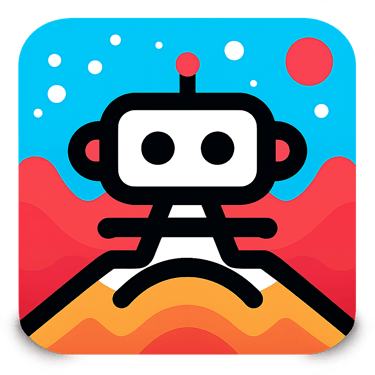Transform Your Digital Storytelling Effortlessly.
AI-VideoCreator (LIVE)
Transform Your Digital Storytelling Effortlessly

AI-VideoCreator Features Slide Show
AI‑VideoCreator helps you quickly assemble compelling videos using AI narration, smart key-wording, and curated stock media. It is not a literal “type a prompt, get a perfectly matched video generator".
It is highly recommended to watch the slideshow and the 4 short videos ( < 15 min total ) before using the app.


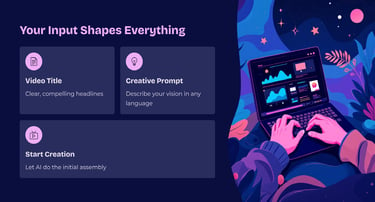
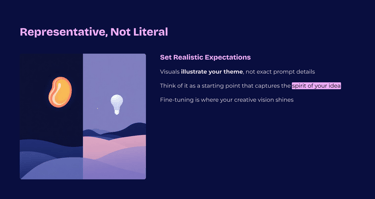

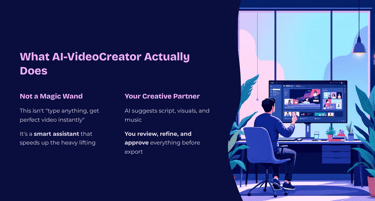
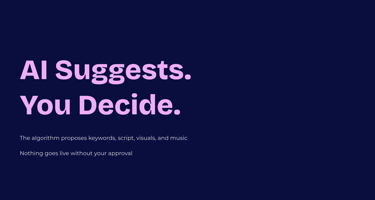
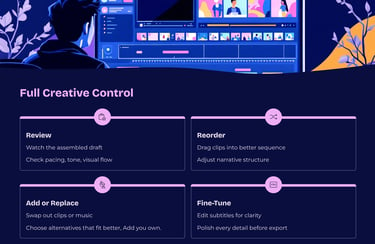
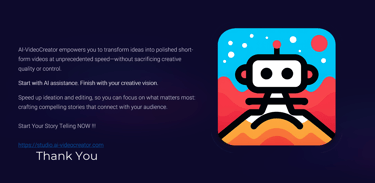
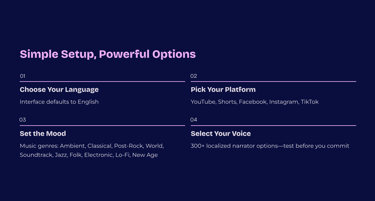
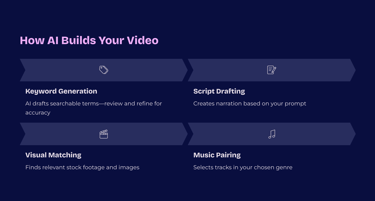
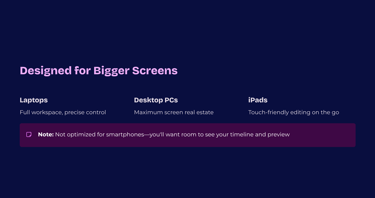

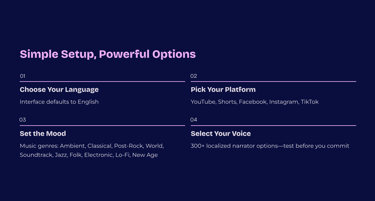
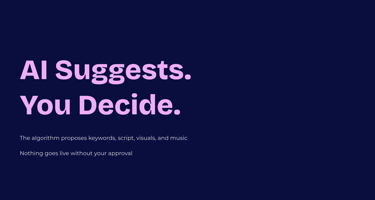
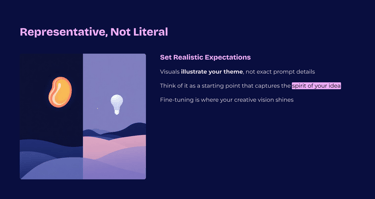
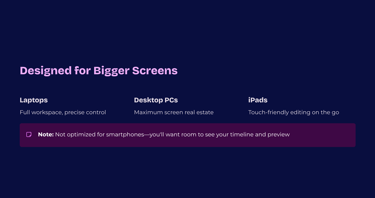
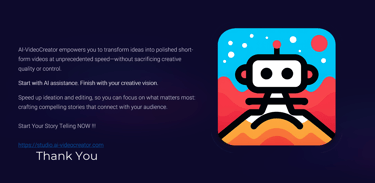
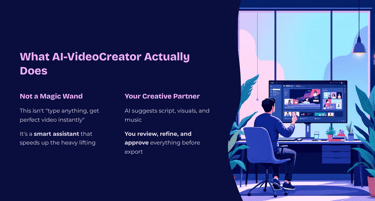
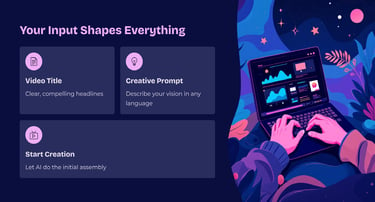
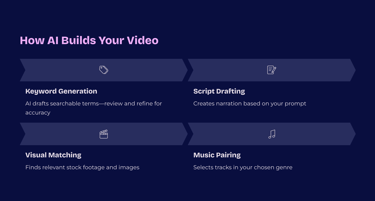
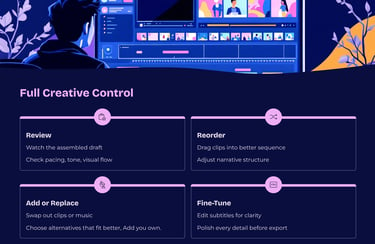

AI-VideoCreator App Tutorial (~ 5 min video Below)
AI-VideoCreator Features Video (< 2 Min)
Create stunning videos with AI-driven content generation and seamless editing tools. See our App Features (4 min video Below)


AI-VideoCreator App Walk-Through Tutorial (~ 3 min video Below)
About Us
AI‑VideoCreator is an AI‑powered video creation platform built for creators, agencies, and businesses of any size. We help you turn ideas into polished videos faster by combining AI‑assisted content generation with an intuitive production workflow—so you can create more content with less time and effort.
What AI‑VideoCreator helps you do
Develop video content faster: generate, refine, and organize video scripts and narration.
Produce videos with a streamlined workflow: simple tools designed to reduce the complexity of editing and production.
Work with your media easily: arrange and manage images, clips, and music within projects.
Enhance storytelling with AI features (where enabled): support for AI-driven narration, transcription/captions, and other automation to speed up production.
Render and deliver finished videos: export final videos for distribution across channels.
Publish and share (optional): connect integrations such as YouTube publishing when enabled.
Who we serve
Content creators producing consistent videos for YouTube and social media.
Marketing teams and small businesses creating promos, ads, and product videos.
Agencies and freelancers delivering client-ready content efficiently.
Educators and trainers building tutorials and training materials.
Organizations creating internal communications and branded media.
Common use cases
YouTube videos and channel content
Short-form videos for TikTok, Instagram Reels, and YouTube Shorts
Social media posts and promotional clips
Product demonstrations and brand marketing
Tutorials, walkthroughs, and training videos
Presentations, announcements, and business communications
Video Creation Features
Transform your storytelling with our AI-driven video creation and seamless social media integration solutions.




Dynamic Video Assembly
Effortlessly combine clips and voiceovers for immersive videos with stunning transitions and customization options.
AI-Driven Editing
Utilize powerful AI tools to enhance your video content, ensuring professional quality and engagement.
Innovate -> Create -> Share


Combine clips for immersive videos.




Auto-generate voiceovers or fine-tune manually.
Experience flawless transitions and stunning results.
Empowering Global Video Creation
Our AI-driven platform supports multilingual options, enabling users worldwide to create videos effortlessly in their preferred language.


150+
15
Trusted by Creators
Global Reach
Gallery
Explore Sample AI-VideoCreator generated stunning videos crafted with AI-driven creativity and precision.







AI-VideoCreator transformed my content creation process—easy, efficient, and visually stunning videos every time!
Emily J.

The intuitive interface and AI-driven features made video editing a breeze for my marketing campaigns.
Mark T.